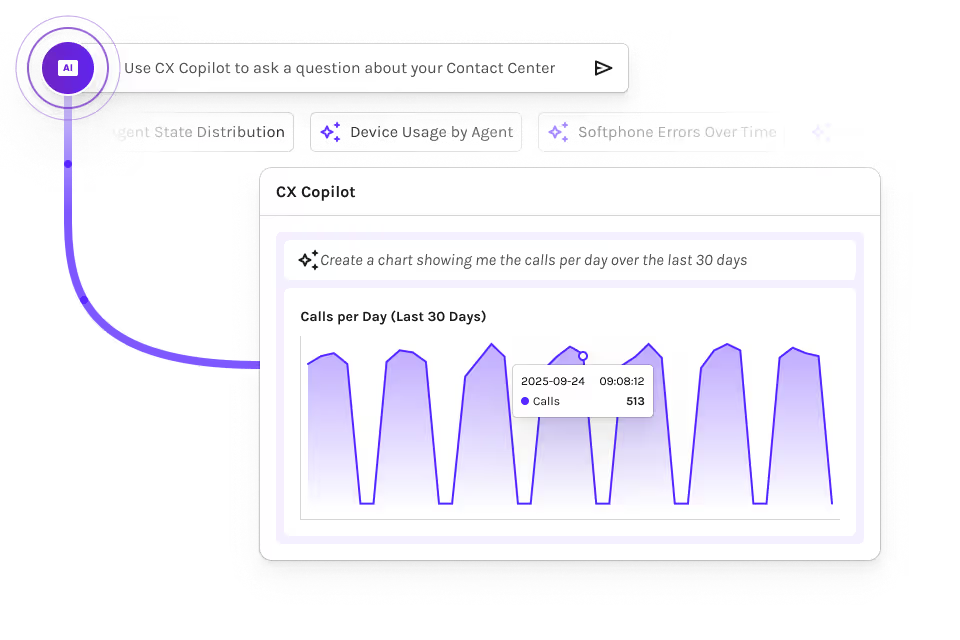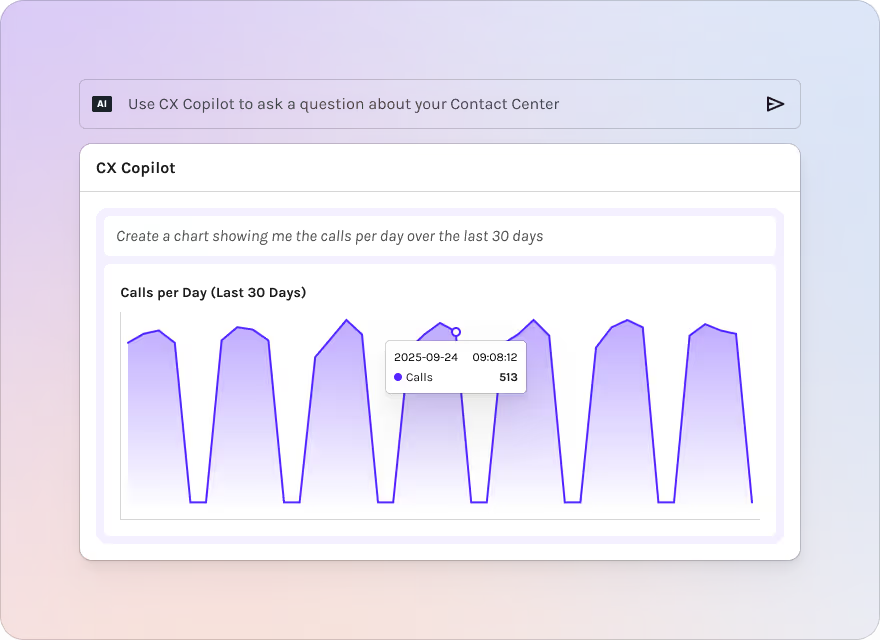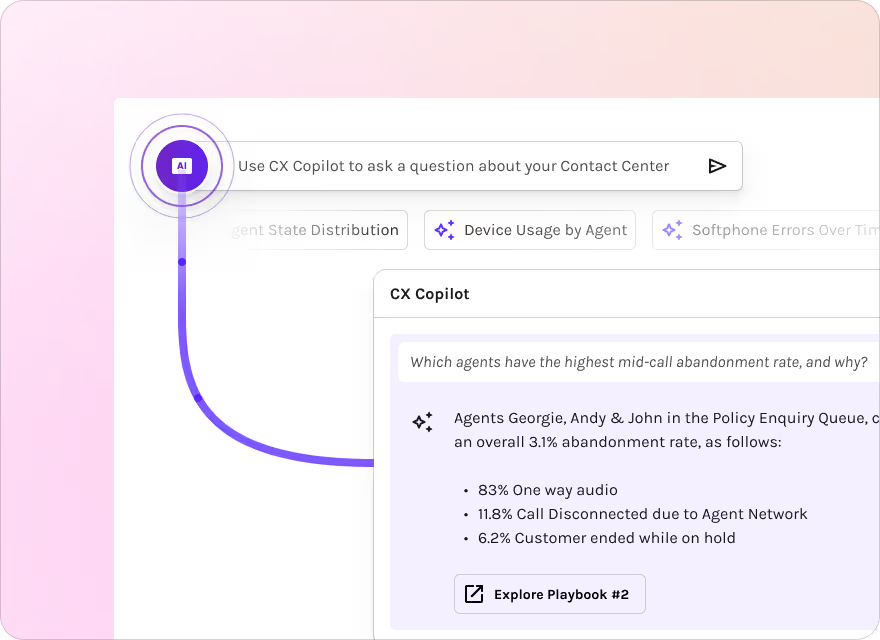Here are some roles an typical use cases (and prompts) that CX copilot could help with:
Technical Operations / NOC
- “Show me which services had the most packet loss in the last 2 hours.”
- “Find all logs mentioning ‘jitter’ or ‘dropped audio’ in the last hour from agent-gateway.”
- “Which traces in the Sydney region had error spans in the last 12 hours?”
- “Drill into the worst trace from sales queue with errors today.”
- “Find anomalies in disconnects by region in the last 7 days.”
Contact Center Operations
- “Compare abandon rate by queue this week vs last week.”
- “Find traces where customers got stuck in the IVR after the VerifyCustomer step.”
- “Which queues had the highest AHT during business hours yesterday?”
- “Show me logs where the transfer latency exceeded 5 seconds.”
- “Which IVR flows are triggering the most disconnects recently?”
Workforce Management / Forecasting
- “Show me call arrival rate by queue every 15 minutes for the last 7 days.”
- “Which queues had a spike in abandon rate after 6pm?”
- “Compare AHT by queue between two custom date ranges.”
- “Find unusual patterns in call volume by hour over the past week.”
- “Which regions are showing rising handle times during lunch hours?”
CX / Product / IVR Teams
- “Which IVR steps have the highest p95 latency in the last 24 hours?”
- “Find traces where the agent answered after a 60s delay.”
- “Show me a timeline of what happened in call CALL-8839.”
- “Compare IVR completion rate for flow X before and after we launched v12.4.”
- “Find logs that mention ‘lex timeout’ from IVR microservice.”
CXOs / Executives
- “Show me MOS, AHT, and abandon rate by platform for the past month.”
- “What changed in customer experience metrics last week compared to the week before?”
- “Summarise the biggest anomalies in the last 7 days across regions.”
- “Which queues are showing improving MOS scores over the last month?”
- “Highlight regions where abandon rate is consistently high.”