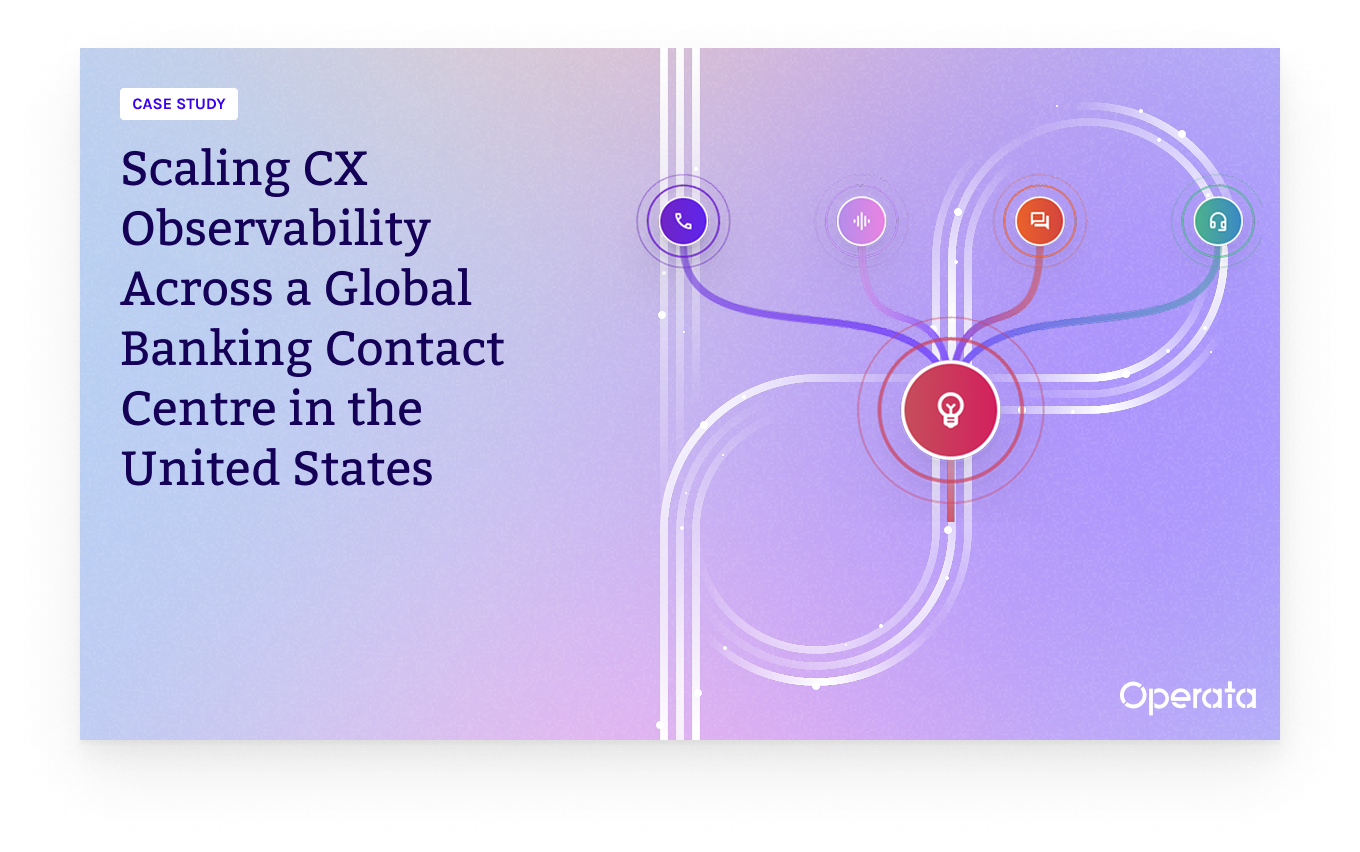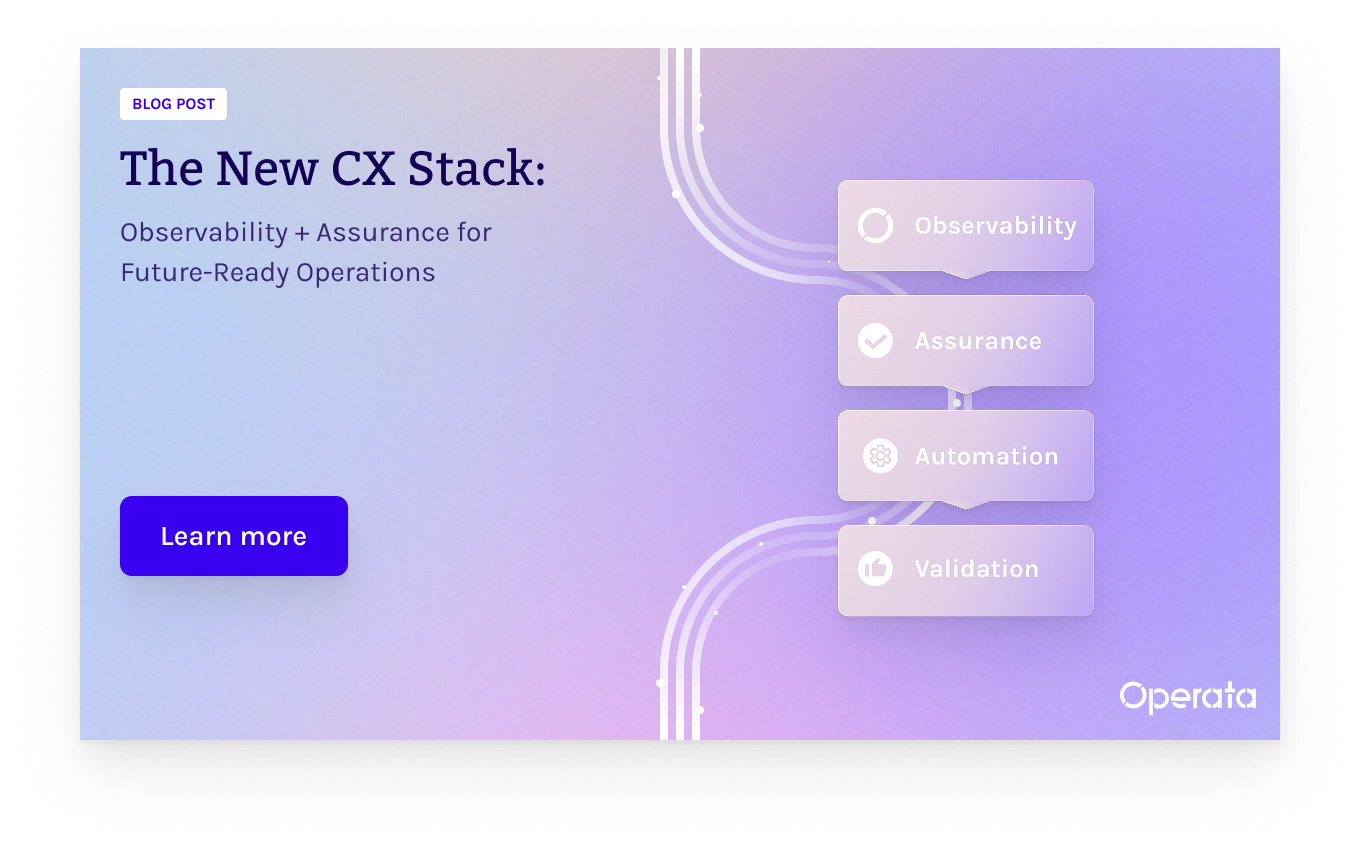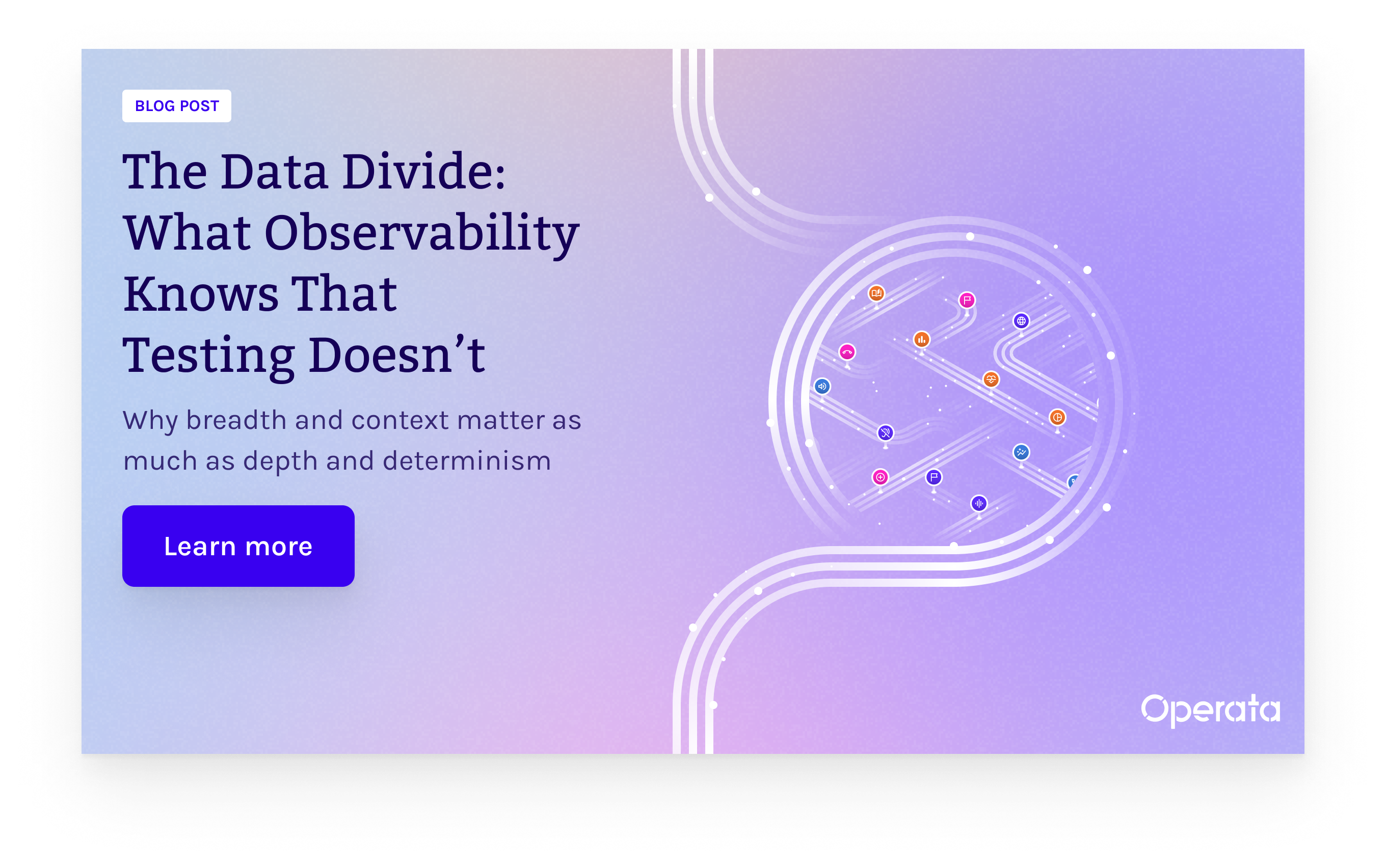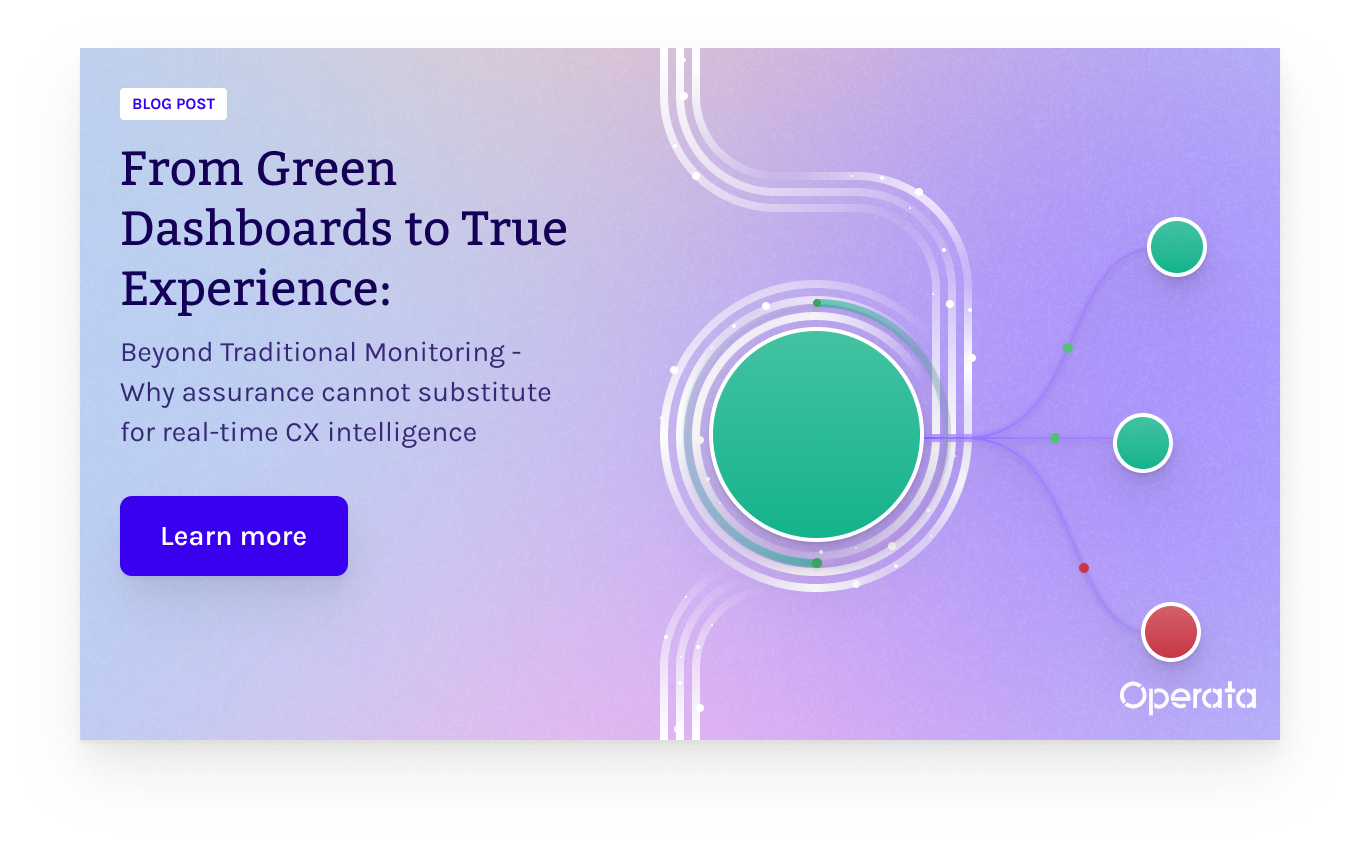In the mid 90's, forgotten IT teams, housed in a windowless office, spent their days showing off the latest 2G mobile and nursing their Tamagotchis - the voice team.
Little did they know that their arch enemies in data network and PC technology areas would quickly become ‘colleagues’ providing services they were totally dependent on.
Their beloved handsets would be replaced with Voice over IP softphones, whose success was in the hands of data network quality of service (QOS) policies that prioritised their voice data traffic above all others - voice was still special.
WebRTC changed everything - Voice and Application worlds collided.
Voice joined other real-time media types, contending for internet bandwidth, with softphones served on Internet browsers - Headsets the only reminder of the ‘glory days’ of technology independence.
Voice became just another application.
Why voice application issues are unique.
To support contact centres services voice applications typically leverage the WebRTC technology standard for media transport as well as proprietary endpoints for session management, softphone features and telemetry.
As a real-time media, voice communication demands greater consistency in network performance compared to standard web applications.
Network fluctuations, which go unnoticed during typical browsing or streaming, can disrupt real-time voice or the connections needed to set-up and control the voice session. Load based performance of intermediary network elements such as Proxy Servers, Firewalls and IDS servers will cause havoc to real-time voice media and its control. Even the quality of port replicators and network cards have an impact.
Despite common assumptions, voice application problems aren't necessarily due to data network performance issues.
Customization and integration of voice applications into customer systems is also common as this introduces new complexities and dependencies on the performance of the technology supporting these services.
User behavior is always a variable that leads to issues, users are typically unsympathetic to the strains their actions have on the technology they use. Dozens of browser tabs, streaming video, infrequent restarts and x’ing applications are commonplace.
The good news.
The good news is that as with any application when things go wrong, reams of event and error logs are generated locally which point to the likely cause of problems.
These errors typically highlight events that disrupt calls, disruptions that negatively impact customer experience, increased wait times, and decreased first-call resolution.
Beyond Network Issues: Exploring Root Causes
While network conditions are usually considered the prime suspect when there are issues, many other factors are just as likely to contribute to real-time media disruptions:
- Hardware & Peripherals: Low-grade headsets or USB devices not optimized for voice communications can intermittently disrupt softphone connections.
- Browser and Software Versions: Outdated browsers or browser introduced issues can create unstable WebRTC environments (see a real-life example in this article).
- Security Infrastructure: Proxy servers, firewalls, or security software may unintentionally block or degrade critical voice traffic.
- Connection Type: Agents using Wi-Fi may experience more intermittent disruptions compared to wired connections, especially in work-from-home scenarios.
- Home broadband services: As an asynchronous service focused on inbound media, these typically provide one-tenth the bandwidth for outbound traffic compared to inbound.
- PC specification and performance: Converting Speech to Data and back is CPU intensive, doubly so if data network performance issues also need to be hidden. PC’s that don’t have the performance capacity will introduce issues.
- Physics: The greater distance between the CCaaS host and the Agent the greater the network latency and performance variances, this will naturally introduce more issues.
- User behaviour: Understanding the patterns in performance of the technology stack and user activity is important to understand, no technology is user proof.
Effective Troubleshooting Strategies
Context is everything..
To diagnose and mitigate errors effectively CX observability becomes essential.
It provides holistic insights across network, software, hardware, and user behavior.
Looking at any of these measures in isolation is of limited value, context is the key.
A good example is errors and logs, where without context of the broader technology performance their cause cannot be fully understood or acted on.