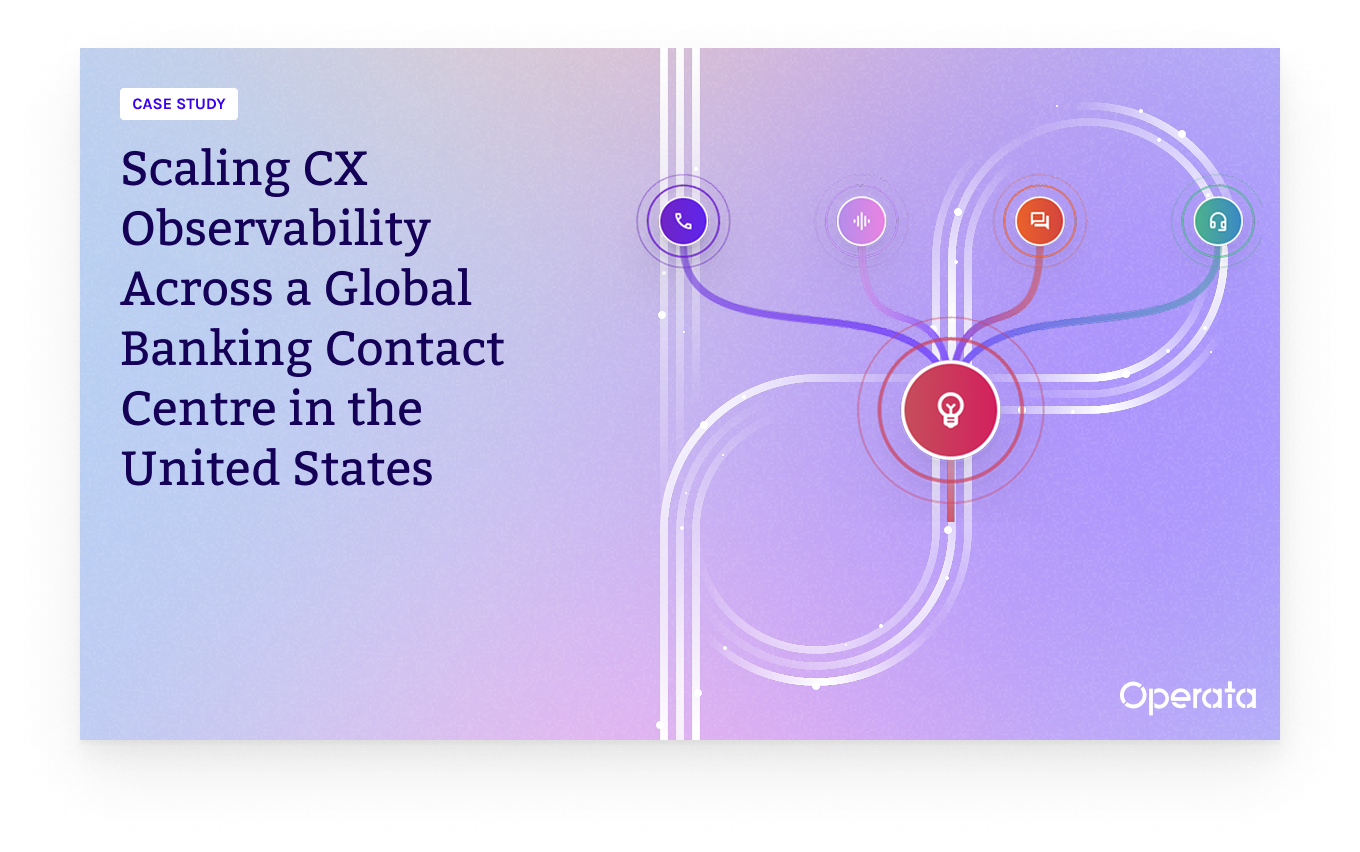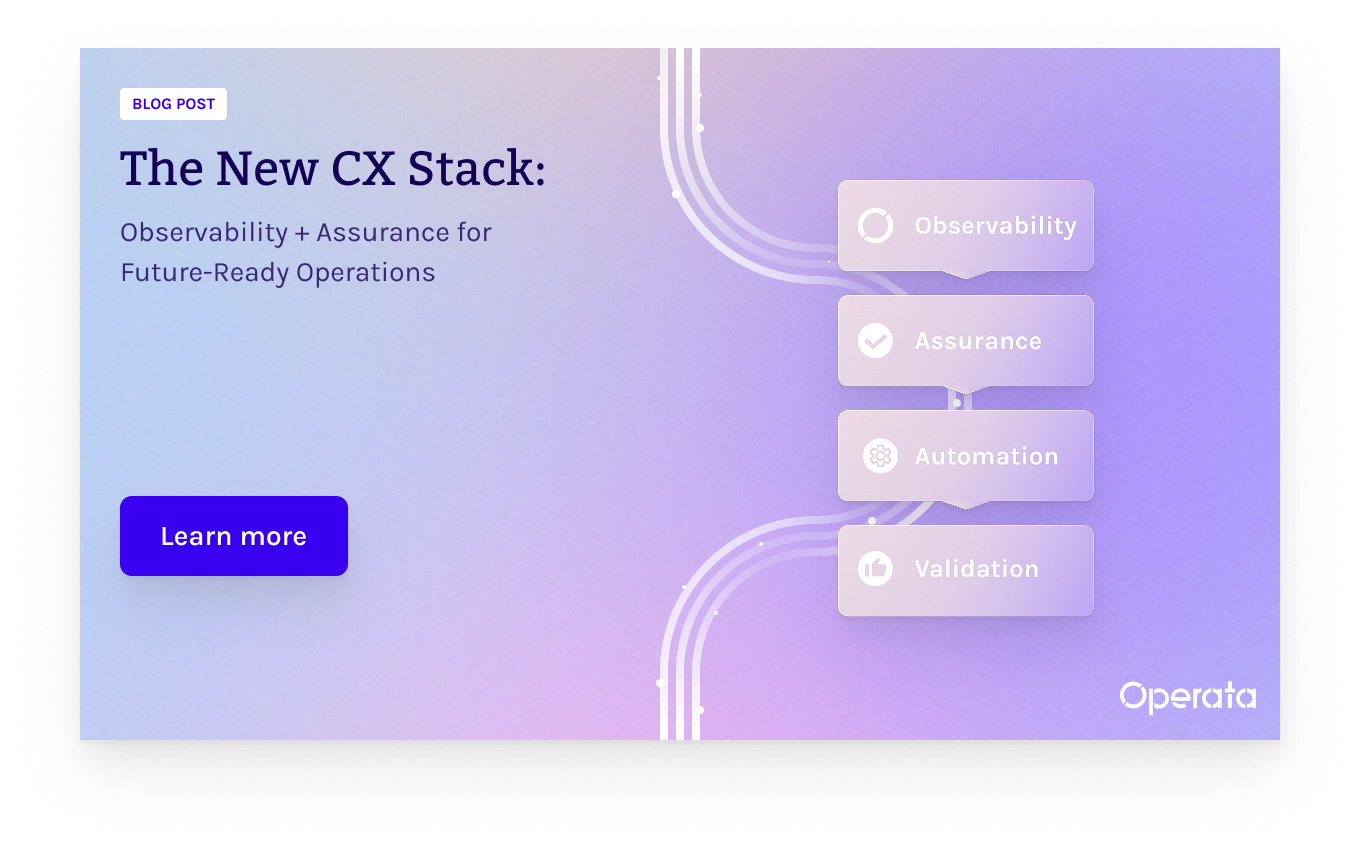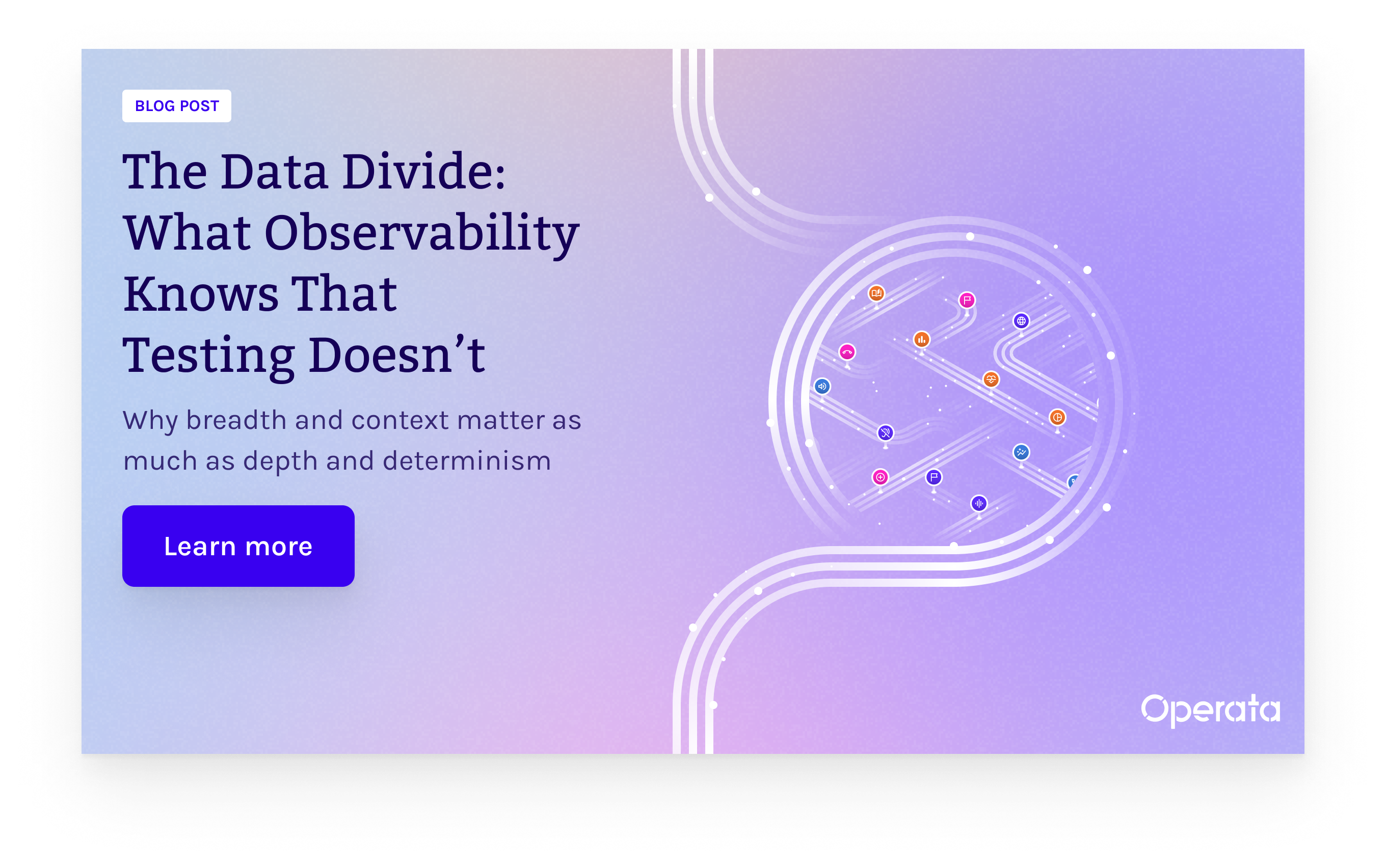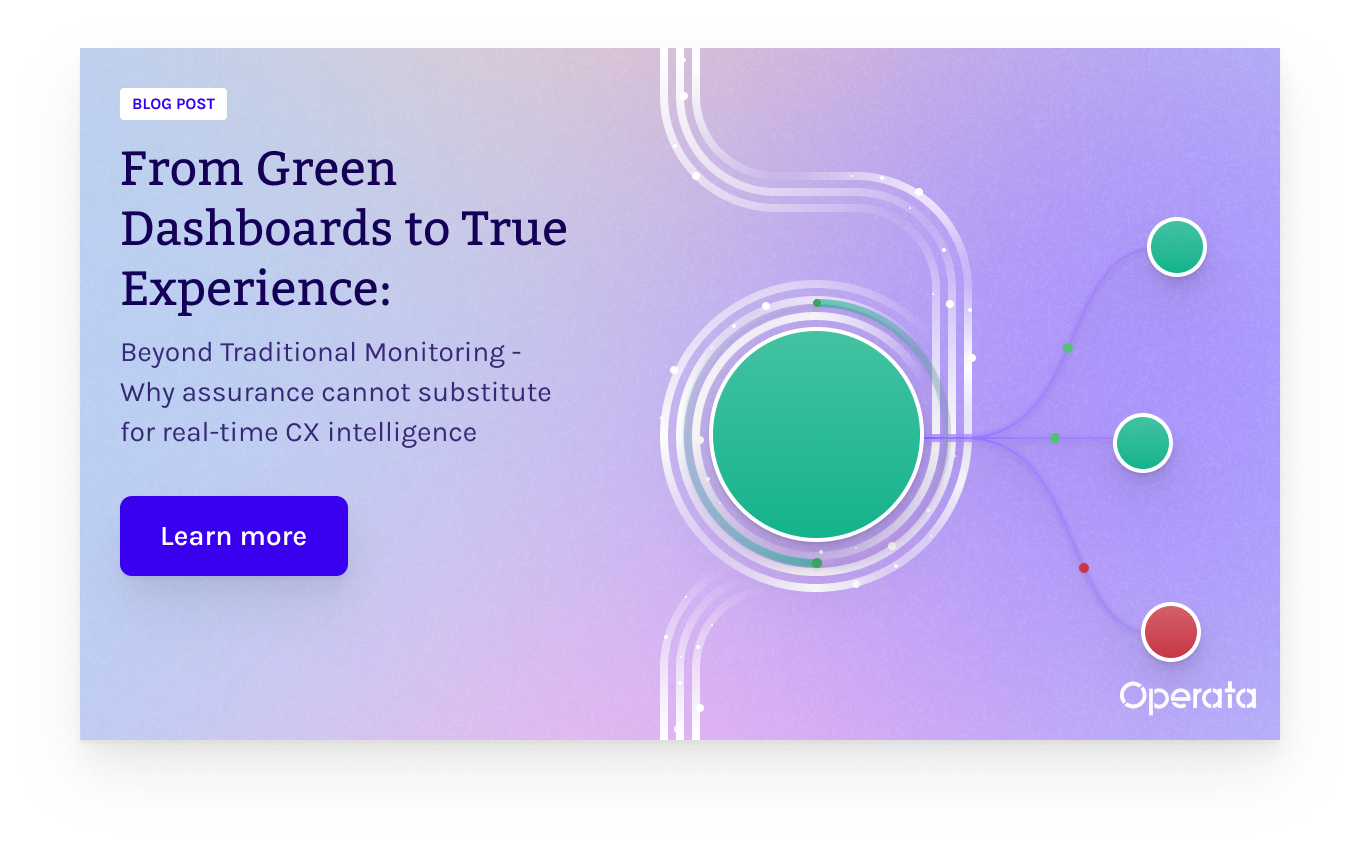When I first joined Operata, I came in with a strong customer experience lens. I was thinking about friction, journeys, sentiment, and all the usual suspects. However, as I’ve dug deeper into the tech powering cloud contact centers, I’ve come across insights I wish I’d known earlier as a CX leader. So, I’ve started sharing them here, in this series.
This week’s discovery? A quiet saboteur that lives inside every agent’s workstation: CPU saturation.
Why the Agent’s CPU Still Matters in the Cloud Era
Cloud contact centres are pitched as agile, scalable, and flexible. But no matter how modern your infrastructure is, there’s still a weak link: the agent's device, and more specifically, its CPU.
Why does the CPU matter? Because every second on a call, an agent’s machine is multitasking at full tilt:
• Softphone and voice handling
• CRM pop-ups and scripting tools
• Compliance and screen recording
• Knowledge management systems
• Sentiment analysis
• Dozens of browser tabs
That adds up fast. When CPU usage creeps past 80 to 90 percent, things start to break down. Badly.
The Hidden Impact of CPU Saturation on CX
This week I reviewed performance dashboards across multiple environments, and the pattern was clear: older machines, especially those with legacy Intel chips, struggled the most.
In one environment, 10 percent of all calls hit CPU usage over 85 percent. Every one of those calls showed either degraded voice or sluggish system response.
It might sound like it’s an IT problem, a tech issue however, it’s also a friction issue, the hidden kind that hurts both CX and agent experience.
Real Data: CPU Usage vs. Voice Quality
• Voice quality dips: Audio lags or drops entirely
• Softphones freeze: Agents miss or get booted from calls
• Screens stutter: Sluggish UI, delayed inputs, even mouse lag
To the customer, it just feels broken. They don’t know it’s a CPU issue. They just feel frustrated. And the agent? Equally so. That frustration bleeds into performance, satisfaction, and even retention.
The Cost of Slow Systems in Fast-Paced Contact Centers
Here’s the ripple effect I’m seeing:
• Agent fatigue: Clicking the same button multiple times. Waiting on a frozen screen. Covering silence with filler or putting customers on hold
• Lower productivity: Calls take longer and fewer are handled per shift
• More IT tickets: Every lag is an escalation. Service desks get overloaded
• Higher attrition: Frustrated agents don’t stick around. Great ones leave faster
What to Do: 5 Ways to Solve CPU Performance Issues
Here’s what I’ve learned from the highest-performing environments:
• Audit endpoint devices regularly. Some CPUs simply can’t keep up. Replacing them is cheaper than dealing with lost productivity or churn
• Set hardware minimums. Not everything needs to be the latest, but it must be fit for purpose
• Trim unnecessary desktop software. Less bloat means more CPU headroom
• Monitor CPU usage in real time. Don’t wait for agents to report issues—catch them as they happen
• Plan for hardware demand. New tools like AI and analytics are great until they choke your endpoints. Know what your stack demands
The Wrap-Up
In CX, we love to talk about journey optimization and agent empowerment. However, none of that matters if their machine chokes the moment it’s needed most.
This week’s lesson? The biggest CX improvements don’t always start with journey maps or new AI features. Sometimes they start with something as simple as making sure an agent's CPU isn’t gasping for air.
Until next time, and as always,
Hooroo
Luke Jamieson brings nearly twenty years’ experience in contact centre leadership, having overseen some of Australia’s most successful operations and guided major CCaaS cloud migrations for leading organisations. Despite his track record, he remains committed to learning and is keen to share his discoveries each week at Operata.