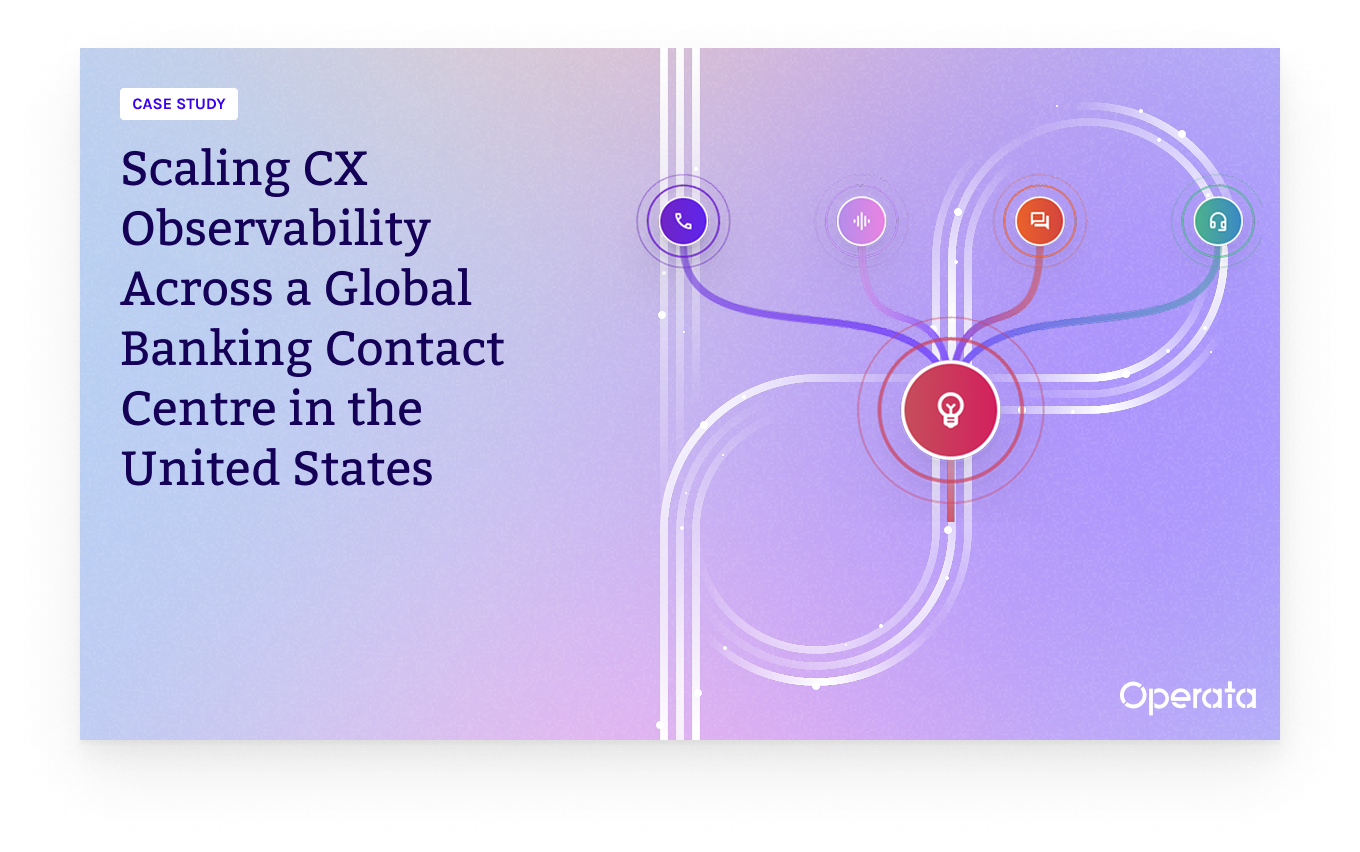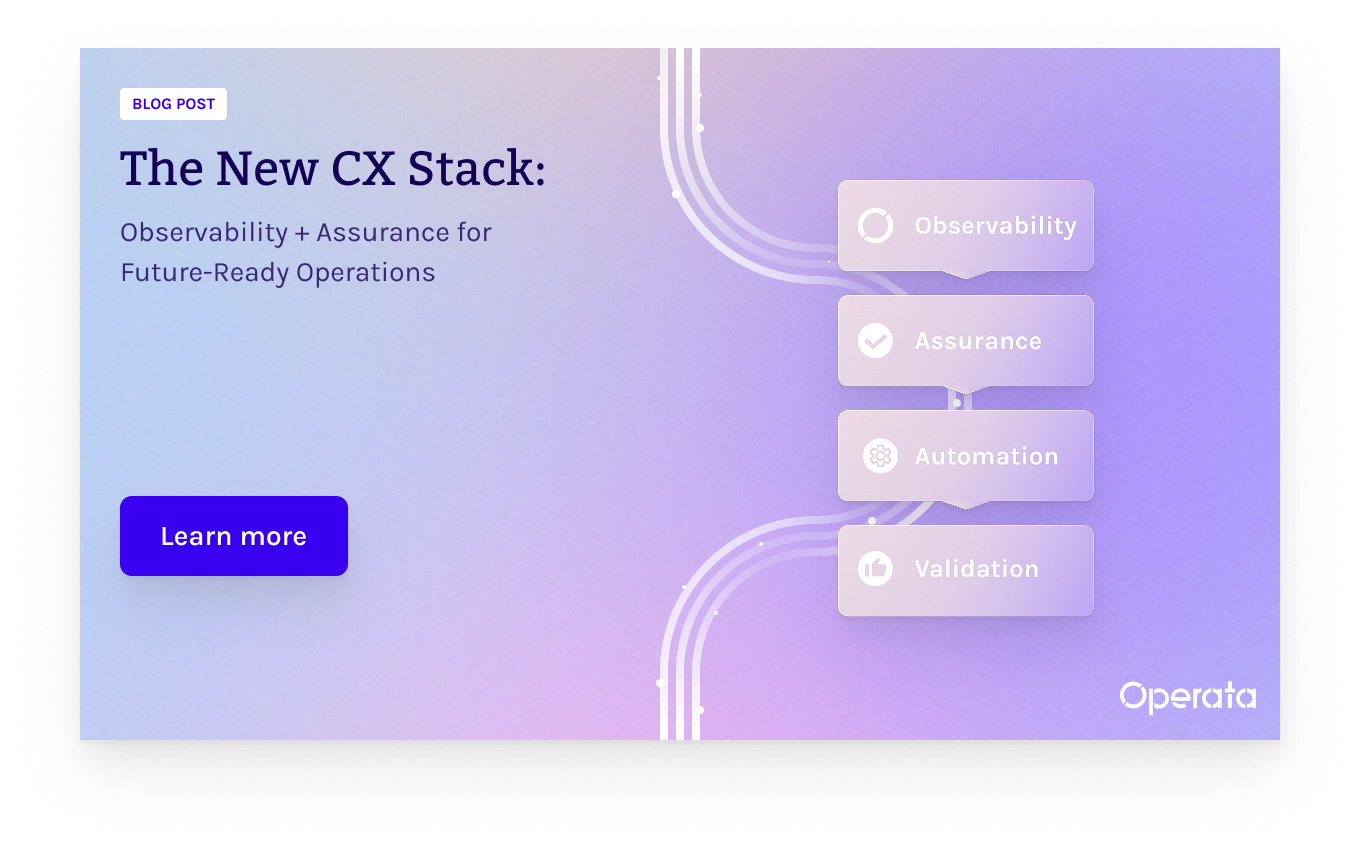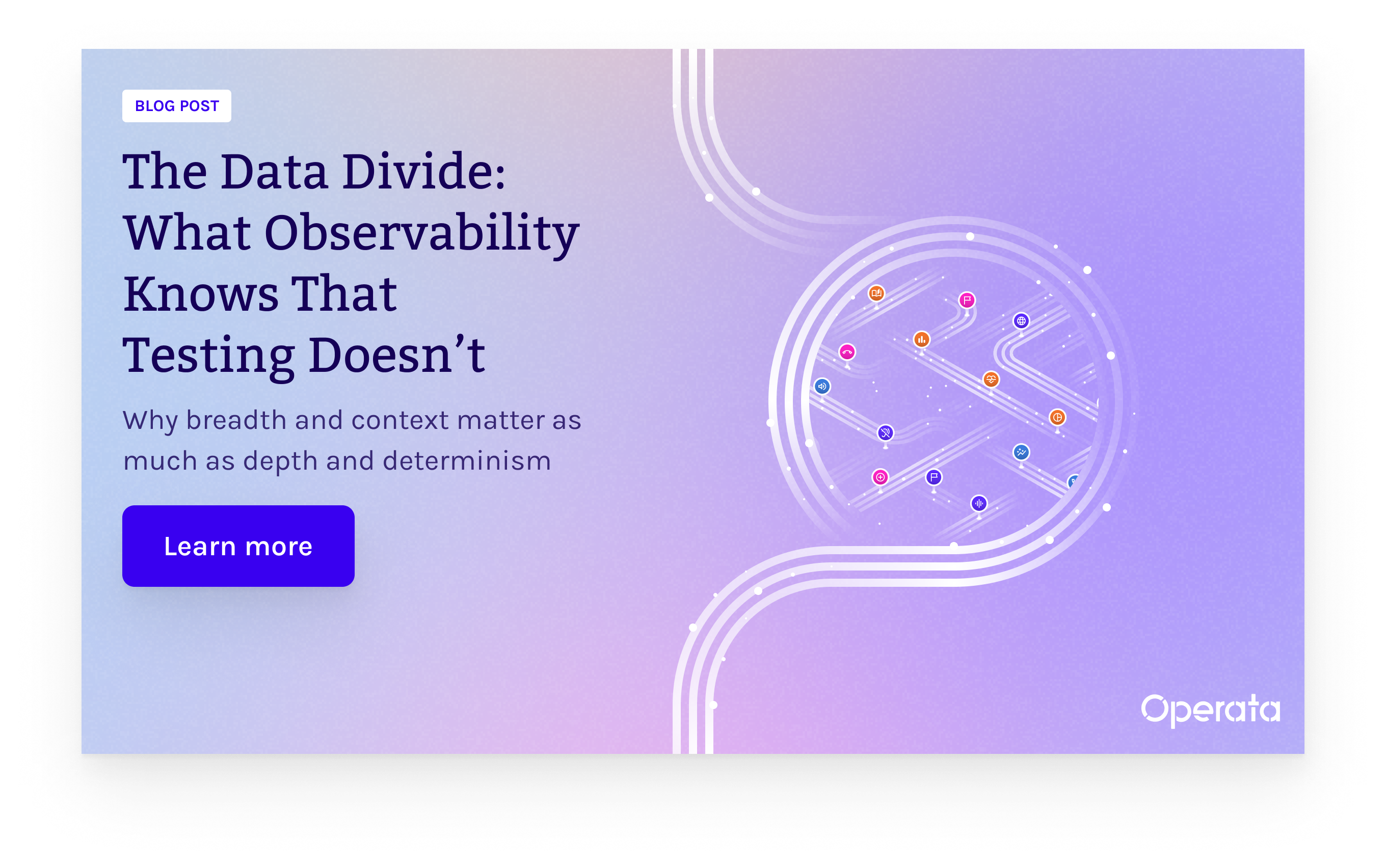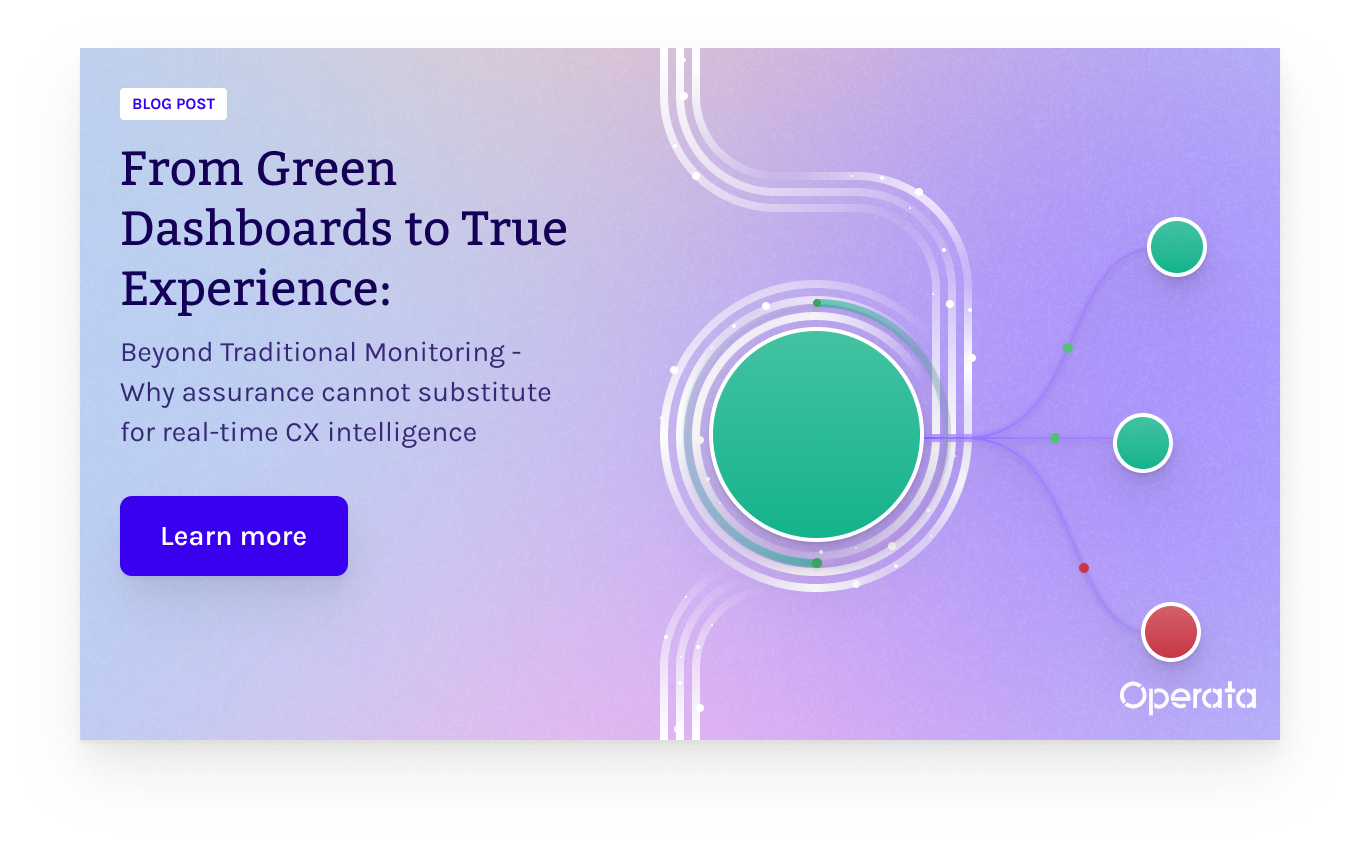As more and more contact centers shift to the cloud, Amazon Connect has become a popular choice. However, before you can get the most out of Amazon Connect, you need to make sure that your systems and processes are ready. It’s also important to remember that service readiness is not just a one-time activity for pilot or pre-production launch. It is a continuous practice that applies to all phases of an organization's Amazon Connect journey, including pilot, migration, production, and expansion.
As your Amazon Connect contact center environment evolves, it's important to continually reassess and optimize systems and processes to ensure that they are delivering the best possible outcomes for customers and the business. Here are the top five requirements for Amazon Connect service readiness.
1. Understand Your Demarcation Lines
One of the most important things you can do before implementing Amazon Connect is to understand your demarcation lines, similar to a shared responsibility model in cloud security. This includes identifying where your responsibilities end and where Amazon's begin. For example, you need to know who is responsible for network connectivity at each point of ingress and egress, data security in transit and at rest, and application performance.
Network Connectivity
Network demarcation lines refer to the point in a network where the service provider's responsibility ends and the customer's responsibility begins. In the context of Amazon Connect, it is important to understand who is responsible for network connectivity between your entire organization and Amazon's data centers, as well as who is responsible for maintaining the security of the network connection.
Data Security
In terms of data security, demarcation lines involve determining who is responsible for securing data at rest and in transit. This includes identifying who is responsible for implementing and maintaining security controls, such as encryption and access controls, as well as who is responsible for monitoring and detecting security incidents.
Application Performance
Regarding application performance, demarcation lines involve identifying who is responsible for ensuring that each contact center application is scalable, reliable, and performs within defined SLAs. This includes establishing responsibilities for testing and optimizing application performance, as well as defining processes for identifying and resolving performance issues.
Communication and Escalation Protocols
Lastly, it is important to jointly define responsibilities for monitoring and troubleshooting network, data, and application issues, and to establish communication and escalation protocols for reporting and resolving issues both internally and externally.
2. Define Your SLAs and Service Thresholds
Once you understand your demarcation lines, you need to define your SLAs and service thresholds. This involves jointly setting expectations for things like call quality and system uptime. You should also agree on protocols for handling service level breaches, such as how and when to escalate issues, service credits, and other remediations.
Call Quality
To set expectations for call quality, metrics such as dropped call rate, MOS, and POLQA (Perceptual Objective Listening Quality Analysis) can help you understand how well your system is performing and identify areas for improvement. Continuous monitoring tools like Operata can help you identify call quality issues in real time. Frequently, without these tools in place, it becomes difficult to pinpoint where exactly a problem is occurring, and which party is responsible for addressing it.
Contact Center-as-a-Service (CCaaS) solutions use internet-native audio codecs. This means the right test audio files and measurement techniques must be used or results can be highly inaccurate. Operata sends benchmark test audio known as a Harvard reference file across the entire environment, records it at the end customer, Amazon Connect, and Agent endpoints, and then scores each call using POLQA. The resulting scored calls can be analyzed in Operata Platform, making it easy to pinpoint where voice quality issues are occurring.
System Uptime
For system uptime, metrics such as mean time between failures (MTBF) and mean time to repair (MTTR) can be used to measure the reliability and availability of your system. Additionally, metrics such as system response time and error rate can help you identify performance issues and optimize your system for maximum uptime.
Measuring Performance Against SLAs
To track these metrics and gain insight into call quality and system uptime, consider using a CX Observability platform like Operata. With Operata, you can monitor and analyze key performance metrics in real-time, and understand the end-to-end customer experience.
3. Test Your End-to-End Technical Environment
Before you go live with Amazon Connect, you need to test your end-to-end technical environment. This includes your network connectivity, hardware, and software. You should also test your integrations with other systems, such as your CRM or workforce management platform.
Network Connectivity
To test network connectivity, you can simulate different network conditions to see how your system performs. This can involve using tools to throttle bandwidth or introduce latency and packet loss. You can also test the reliability of your network connection by simulating network outages and failover scenarios. It’s also important to validate the reliability and performance of internet connections for any home workers you may employ.
Hardware Tests
To test hardware such as agent headsets and workstations, you can perform functional tests to ensure that they are working properly. This can involve testing the audio quality of headsets, as well as the performance of workstation components like the CPU and memory. You should also test the compatibility of hardware with your software applications, such as the agent's web browser, softphone, headset drivers, etc. Lastly, you should include qualitative measurements for headsets like Jabra, so that you can assess CX impacts like background noise, audio exposure, cross talk, etc.
Software Tests
To test software applications such as the agent's web browser, you can perform functional and load tests. Functional tests can ensure that the browser is working properly and that agents can access all necessary features and functions in their contact center applications. Load tests can simulate high user volumes to see how your system performs under stress. This can help you identify potential performance bottlenecks and ensure that your system can handle the demands of a busy contact center.
4. Test Your Service Thresholds and Peak Loads
In addition to testing your technical environment, you also need to test your agreed-upon service thresholds and peak loads. This involves simulating high call volumes and other stressful scenarios to see how your system performs. You should also test your failover and disaster recovery processes to make sure they work as expected.
Simulating High Call Volumes
Simulating high call volumes and other stressful scenarios involves testing your system's ability to handle large amounts of traffic and activity. This can include using a benchmarking, load testing, and assurance tool like Operata to simulate a high number of calls (with realistic audio) from end-to-end and determine whether your system can handle peak call volumes without dropping calls or experiencing other issues.
Healthdirect Australia provides an example of how assurance tools like Operata can enable new contact center launches to support new campaigns or other high traffic events. As part of an initial production readiness program, over 21,000 test calls were made over a two hour period. Only two calls failed to be answered by the Amazon Connect platform within 0.3 seconds, even at full load.
Stress Testing
Other stressful scenarios can include simulating spikes in network traffic, hardware or network software failures, and other situations that can impact system performance. By testing your system under these types of conditions, you can identify potential issues and make sure that your system is fully prepared to handle the demands of a busy contact center.
5. Confirm Technical and Operational Visibility
Finally, you need to confirm technical and operational visibility. This means making sure that you have continuous monitoring tools in place to track system performance and identify issues in real time. You should also establish processes for reporting and resolving incidents with your CCaaS provider.
CX Observability
Operata provides CX Observability for cloud contact centers, delivering continuous AI-powered quality & performance insights that transform customer experience. The Operata Platform enables contact centers and the IT teams supporting them to quickly pinpoint root causes, accelerating remediation with both internal and external teams.
Unique AX and CX Insights
Additionally, Operata provides unique insights into how technical and operational issues are impacting agent and customer experience. For example, poor voice quality could be caused by an underperforming agent workstation, leading to negative customer experiences with more frequent transferred calls and higher overall operational costs.
Conclusion
With these five requirements in mind, you can be confident that your contact center is ready for Amazon Connect. To make sure that your systems are fully optimized, consider working with a CX Observability software provider like Operata. With Operata, in just 30 minutes you can get end-to-end visibility into your Amazon Connect performance and gain insights that can help you improve the customer experience.
Ready to get started? Sign up for a free trial today and see how Operata can help you achieve Amazon Connect service readiness.